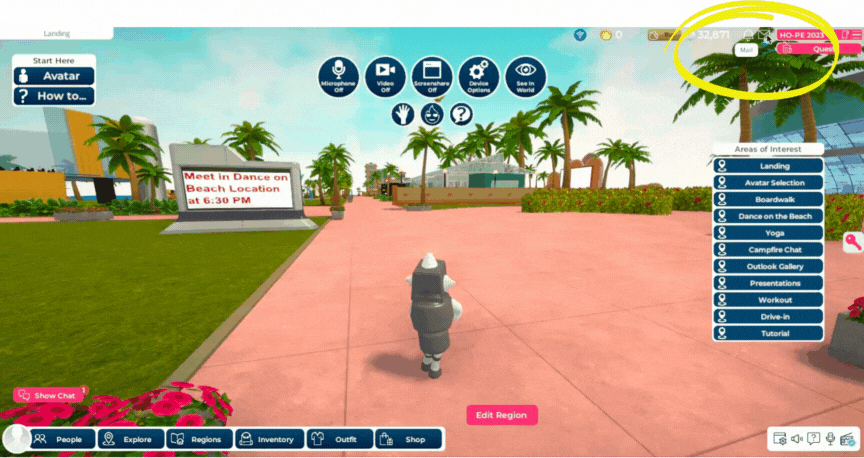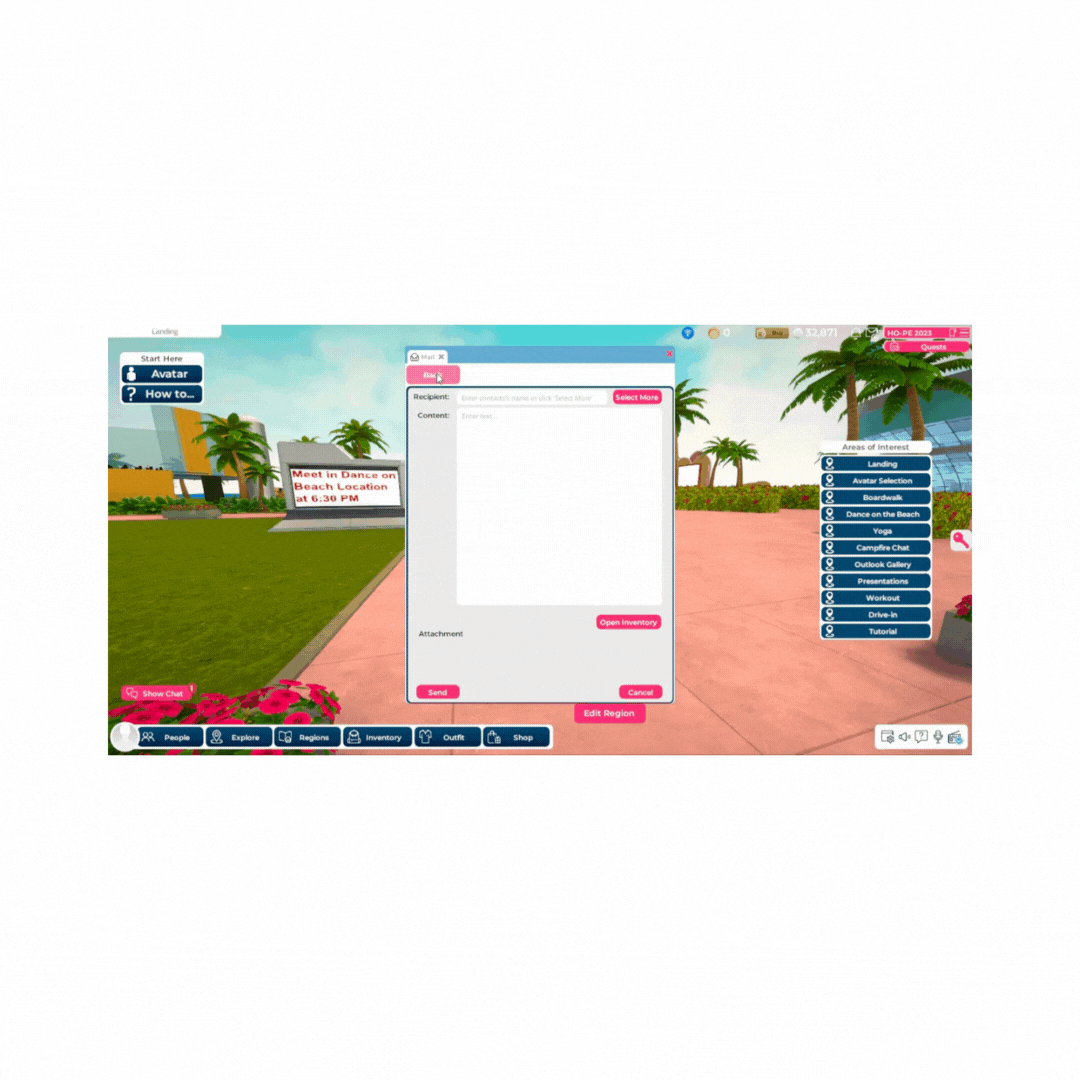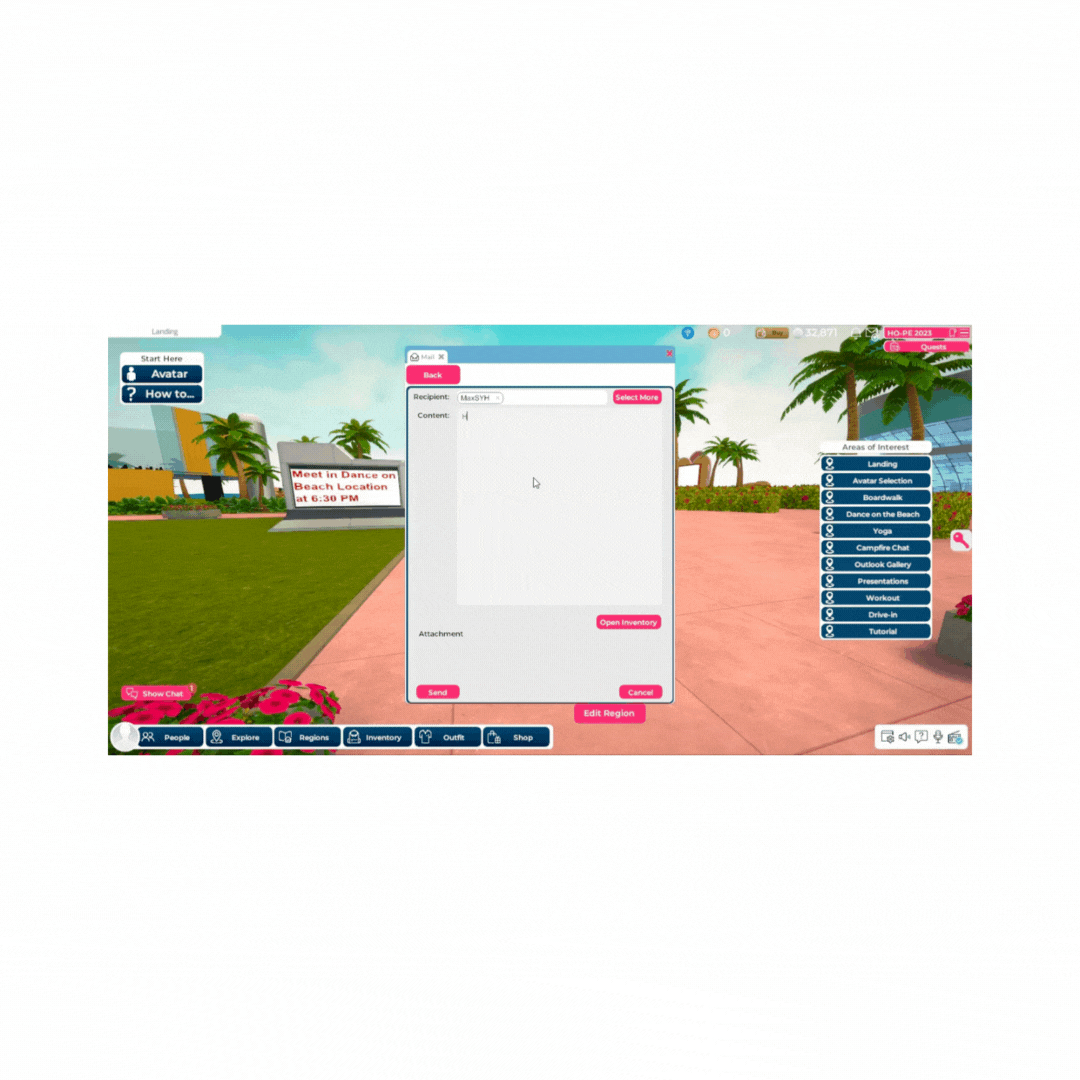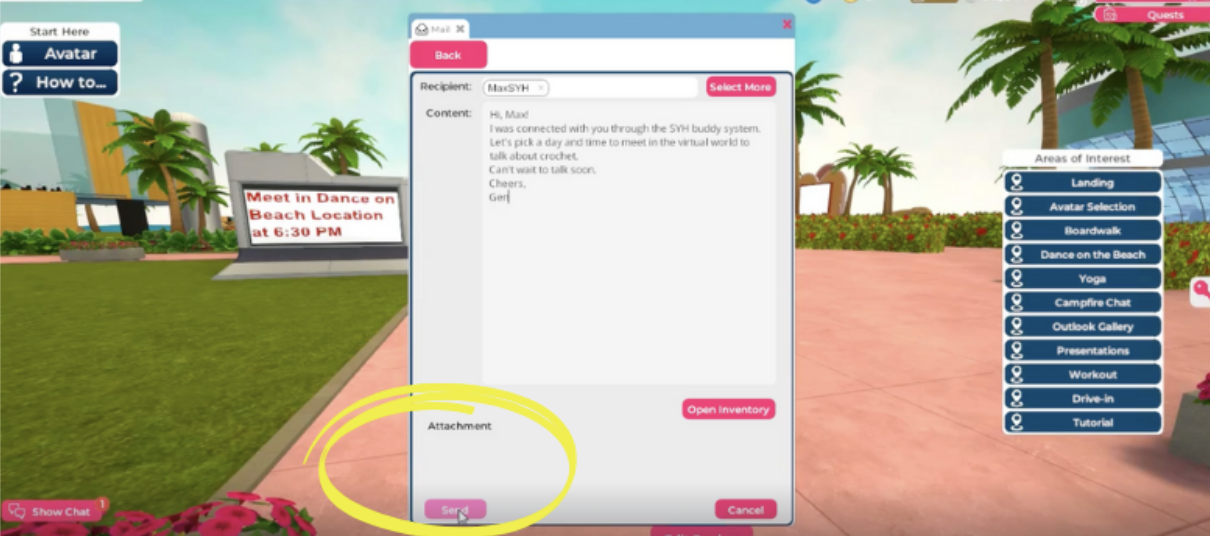Buddy System Matching
Thank you so much for being part of the See Yourself Health Buddy System. We are excited for you to connect to your buddy or buddies. Keep reading for instructions on how to connect with them.
Step 1: Login and prepare to send a message
Begin by logging on to the HOPE APP. Navigate to our virtual world link by clicking here. Please enter your username password, then click login.
Once you are logged into the HOPE APP, your avatar will land in our virtual world. To connect with your buddy, you will need to send them a message.
Step 2: Locate your mailbox
To send a message to a new buddy, you will need to navigate to our mailbox system. On the top right side of your screen, next to a pink button that says HOPE APP 2023, you will see a small white envelope. Use your mouse to click on the white envelope icon. This is where you can view and send mail.
Step 3: Compose new mail
By clicking on your mail, you can view a few tabs that should read: new mail and mail. Use your mouse to click on “new mail.”
Step 4: Find your recipient – your buddy!
Once you have clicked on new mail, you should see a line that reads, recipient. To the right of word “recipient,” there is a pink button that says, “select more.” Please click the pink button that reads, “select more.” In the search bar that appears, please type the name of your buddy. For this example, we will be selecting Max. I see Max’s profile, which is MaxSYH. To send him mail, I will click on his profile with my mouse and then click the pink “select” button at the bottom of the window.
Step 5: Compose your message
Now, in the content box, I can type whatever I would like to invite Max to connect! Maybe share a friendly hello, tell a joke, or talk about one of the common interests that you and your buddy share.
Step 6: Send your message
To send this message, click the pink send button at the bottom left of this window.
Step 7: Wait to hear back!
Remember to monitor your mailbox – you might soon be getting a message from your new connection.
As a reminder, when Max, or any of my See Yourself Health buddies, message me back, it will appear in my mailbox here in the virtual world. You can come back to this mailbox whenever you would like by clicking the small white envelope icon at the top right of your screen.
Thanks again for being a part of our Buddy System.
Have questions? No problem! Reach out to a member of the See Yourself Health team at community@seeyourselfhealth.com or via phone call/text to (570) 505-2228 and we are happy to help!