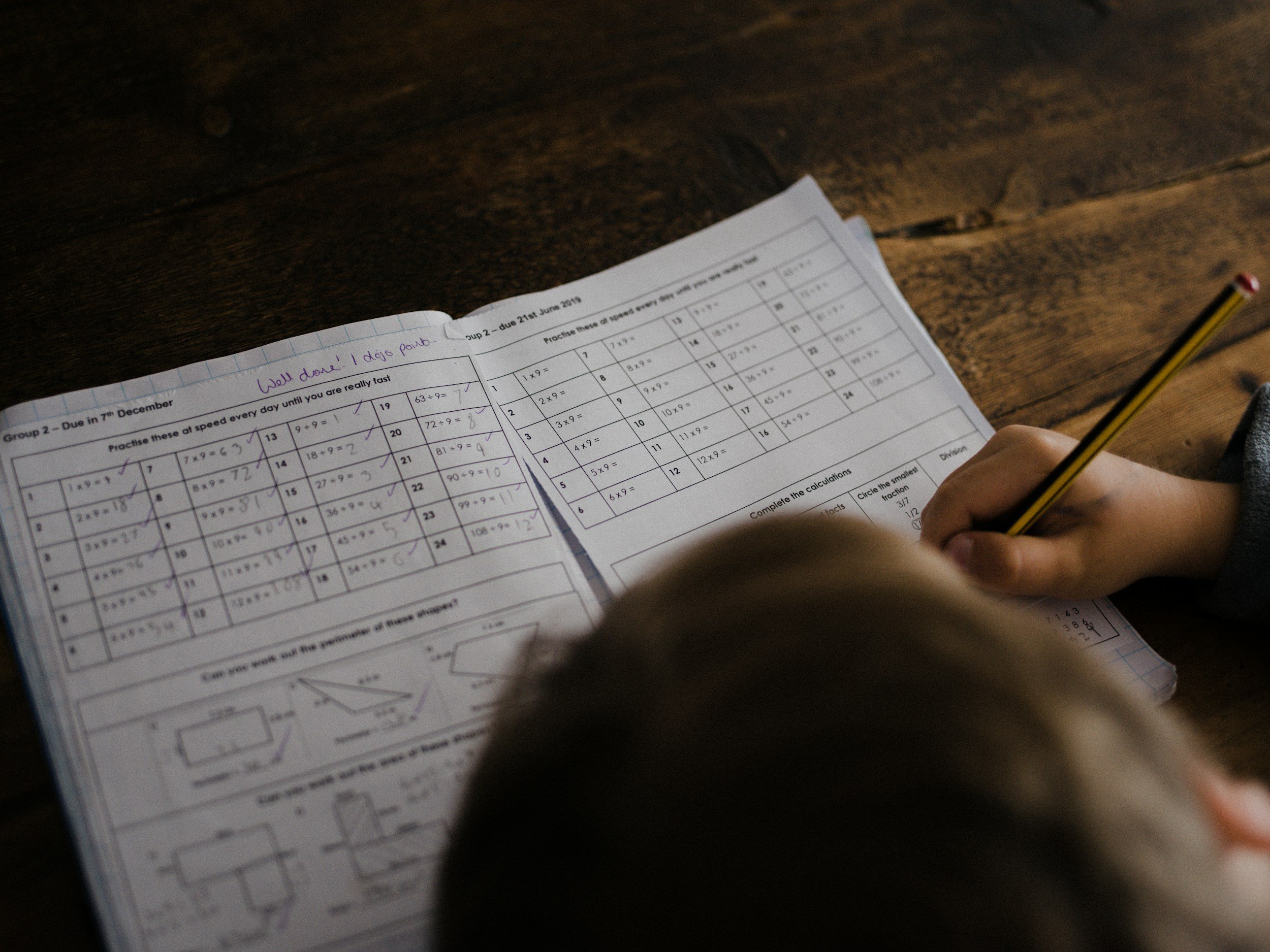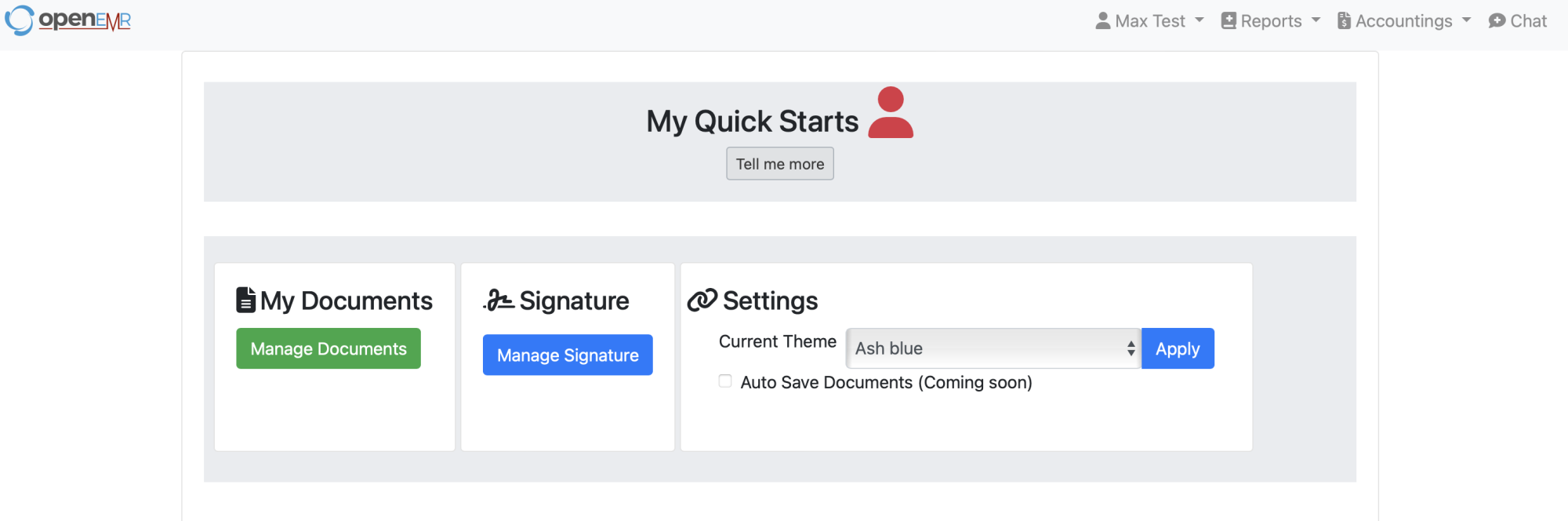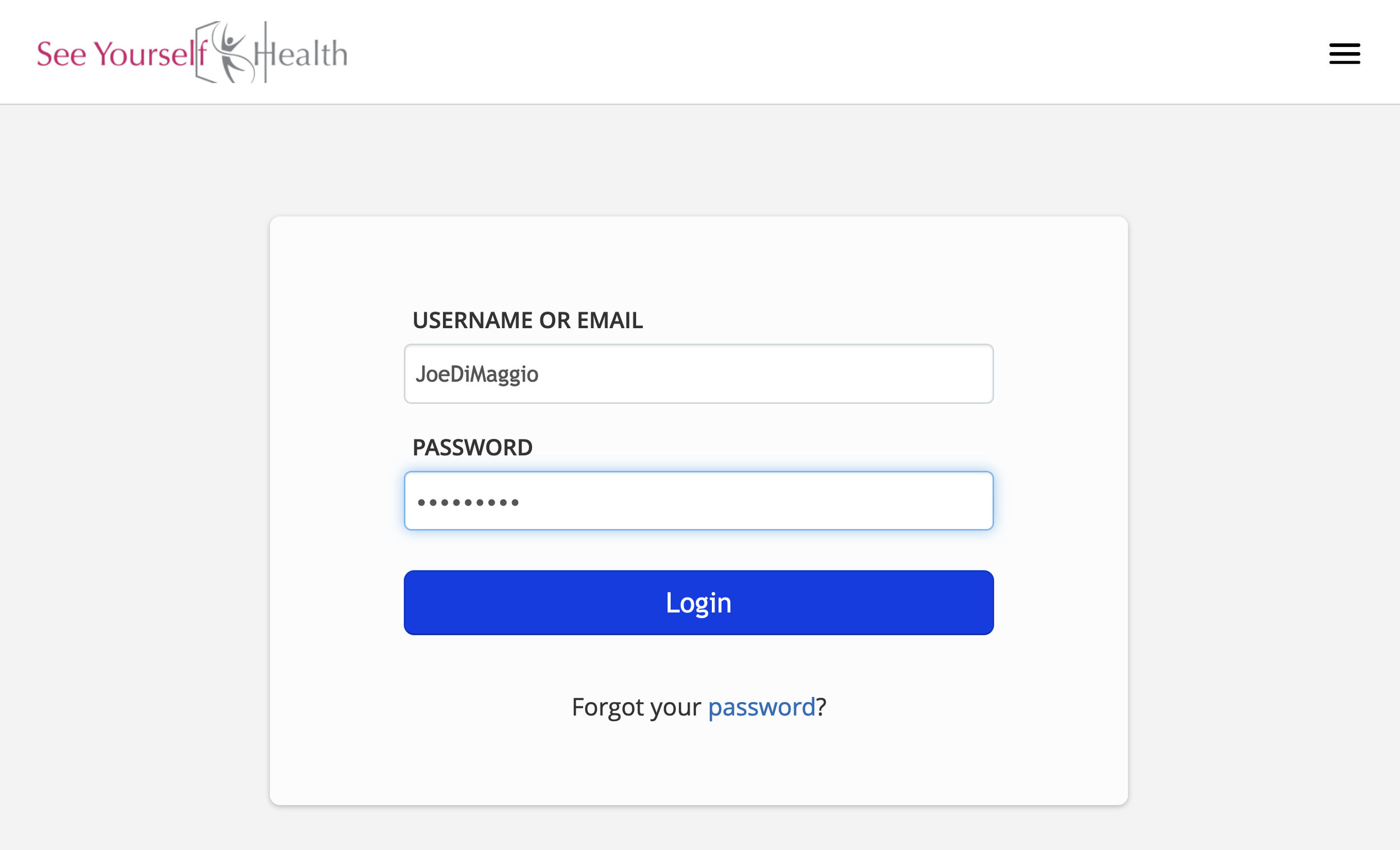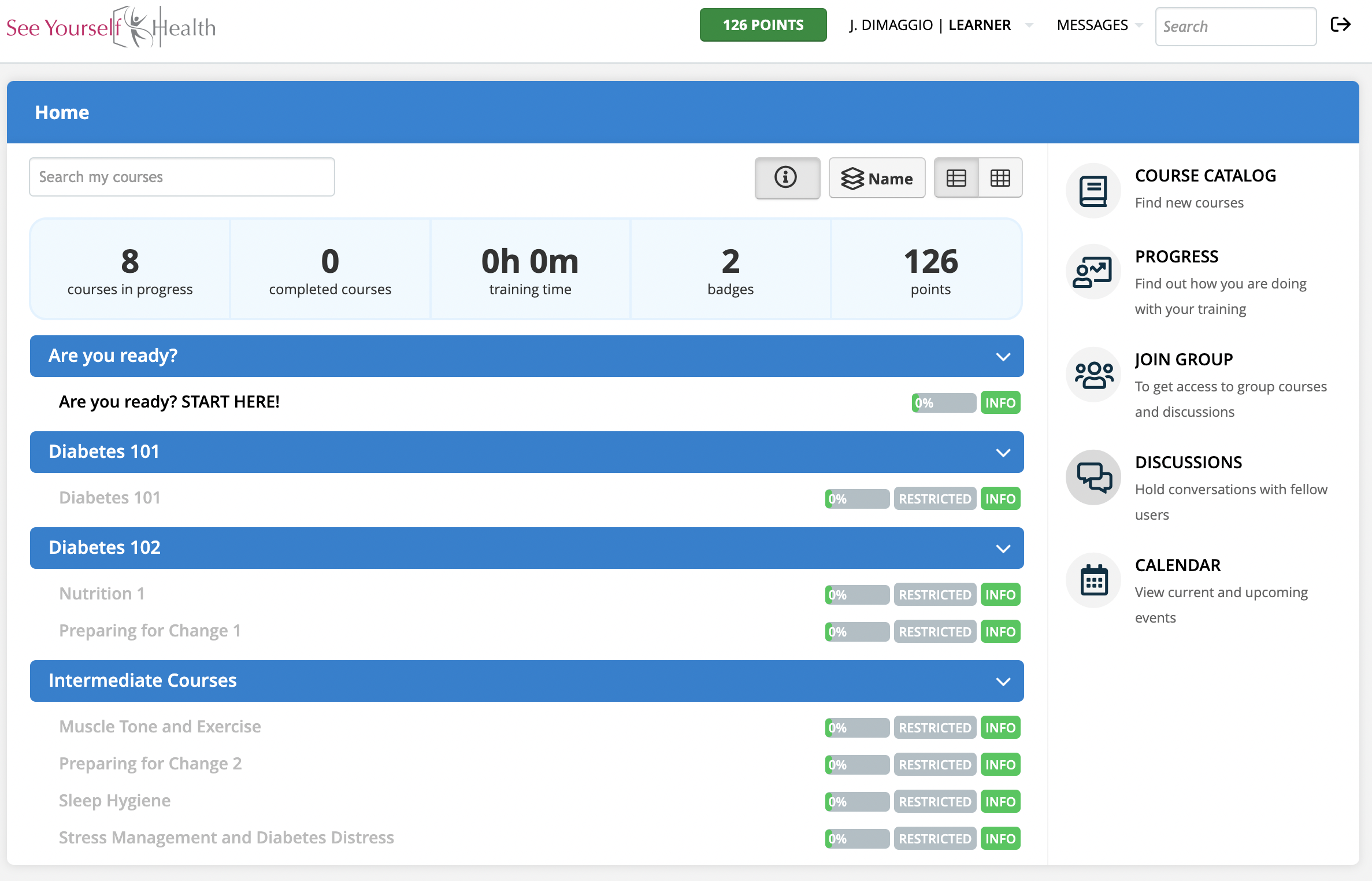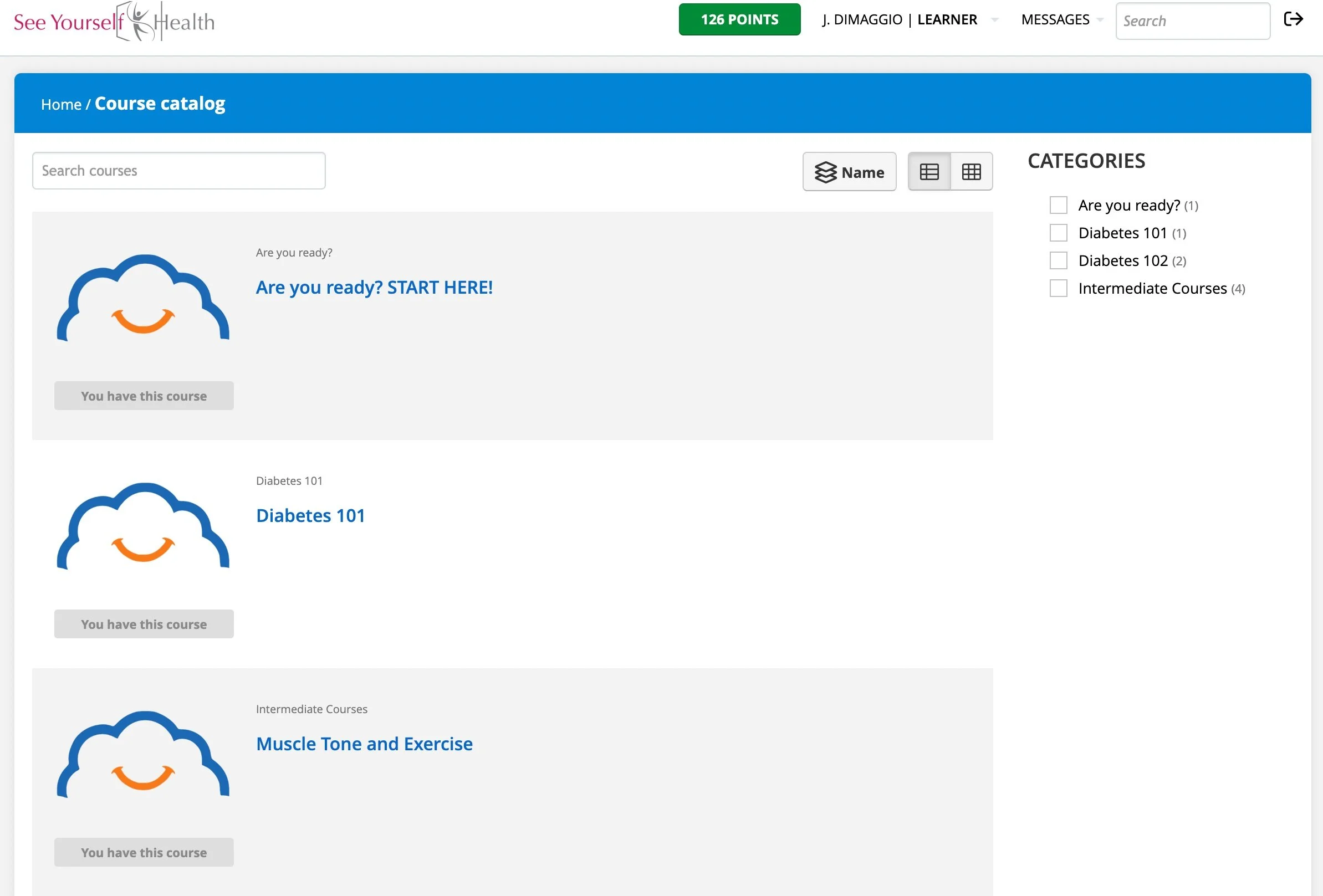Accessing the SYH Toolkit
Hello!
If you are new to SYH, welcome! On this page, you can learn how to access the tools that you will use reflect on your health, connect to our community, and build new skills at SYH.
If you are already a SYH participant, welcome back! Feel free to use this page to find reminders about accessing the tools you would like to use.
Below, you can find instructions for how to access:
The Patient Portal, which you can use to take surveys, use trackers, engage in measurement based care, and tell us about how you are doing
The HOPE Platform, where you can join meetups, work with coaches, and connect with the SYH community
The Learning Library, where you can learn more about diabetes and diabetes management with individual lessons and personalized curricula
Show me how! I would like to access:
Prefer printed instructions?
Click here to download a PDF.
Signing in to the Patient Portal
The Patient Portal is where you can find trackers for monitoring your health management, questionnaires for sharing your progresses with coaches for measurement-based care, and surveys waiting to be taken.
If you have any questions about accessing the Patient Portal, or about using tools in the portal, you can get help by sending an email to helpIT@seeyourselfhealth.com. Someone will answer your question shortly.
Play this video for a brief walkthrough, or scroll down for step-by-step instructions!
To begin, navigate to the patient portal by clicking here.
Next enter your username and password. You should have received an email with your unique username and password. Note that this is not the same username and password as you use to log-in to the virtual world.
Then click the green "Log In" button
If the page looks something like this, you've logged in successfully!
Taking Surveys in the Patient Portal
After logging in, the patient portal should look something like this.
Go ahead and click on the green "Manage Documents" button.
If the portal looks like this (see right), click on the button with the three lines at the top of the screen. If not, skip ahead to the next step.
Click on the "Select Documents" Button.
Questionnaires for you to complete will appear.
The first survey we would like you to complete is the Welcome Survey. The Biweekly survey The "Daily Tracker" is designed to be completed once a day. All of these surveys will help you better work with your health coach and help us track your health journey.
Complete surveys to the best of your ability. When you are done, click "Submit Document" at the top of the screen.
When your survey is submitted, you will see it change color from green to blue.
Note: If you don't see "Submit Document", you may need to click the button next to "Document Actions" to reveal it.
Joining the HOPE Platform
The HOPE Platform gives you access to SYH’s virtual world, where you can create and customize your online avatar, attend meetups, and engage with others in the SYH community.
If you have any questions about accessing the HOPE Platform, you can get help by sending an email to helpIT@seeyourselfhealth.com. Someone will answer your question shortly.
Play this video for a brief walkthrough, or scroll down for step-by-step instructions!
Begin by navigating to the HOPE app at this link. Alternatively, you can click the “Member Login” button in the upper righthand corner of the SYH homepage.
Enter the username and password that was sent to you by email (note: the login box asks for an email address, but your username will work)
Once you have logged in, you will be taking to a loading screen. It may take some time to locate a world stream and load the virtual world.
When you see a virtual landscape with your avatar, you’re in!
From here you can access the chat, customize your avatar, or interact with the SYH community!
Accessing the Learning Library
The learning library is where you can enroll in courses and modules on topics like mindful eating, sleep hygiene, and medication. You can pick and choose your curriculum, and as you advance through particular modules, you’ll earn points and badges. Completing some modules will allow you to access new parts of the HOPE platform.
If you have trouble accessing the library, you can get help by sending an email to helpIT@seeyourselfhealth.com. Someone will answer your question shortly.
Browse the library and see what there is to learn!
Play this video for a brief walkthrough, or scroll down for step-by-step instructions!
To begin, navigate to seeyourselfhealth.talentlms.com in your web browser. You should be met with a login page like the one depicted here. Go ahead and input the username and password that was sent to your email address and select the blue “Login” button.
On the learning library homepage, you will find several options:
Course Catalog will bring you to the selection of courses available, where you can learn about topics like diabetes and diabetes management.
Progress will take you to a page where you can track your journey through the learning library.
This is the Course Catalogue page. Here, you can find courses arranged into sequences. Scroll through the catalogue to browse the full SYH library!
You will begin with the “Start here” course, and then proceed to Diabetes 101. Once you have graduated from Diabetes 101 and 102, you will have access to a range of intermediate courses on topics like exercise, sleep hygiene, and stress management!
The Progress page shows you how many courses you have taken, how far along you are in particular modules, the points you have accumulated and the badges you have collected. See how many points and badges you can earn!